



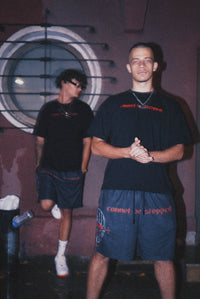
Size Chart Debug Info:
Product: CNTBSTPD ROYALE RED MASK TEE
Metafield value: No size chart metafield found
To show the size chart button:
1. Go to Settings > Metafields in your Shopify admin
2. Create a metafield with namespace "custom" and key "size_chart"
3. Set content type to "File"
4. Add a size chart file to this product's metafield
5. The button will appear automatically when a file is attached
Product: CNTBSTPD ROYALE RED MASK TEE
Metafield value: No size chart metafield found
To show the size chart button:
1. Go to Settings > Metafields in your Shopify admin
2. Create a metafield with namespace "custom" and key "size_chart"
3. Set content type to "File"
4. Add a size chart file to this product's metafield
5. The button will appear automatically when a file is attached


